Building an E-Commerce Store with Rails and Stripe Checkout: Full T......

Coding
In this tutorial, we'll guide you through building a secure RESTful API in Rails, using JSON Web Tokens (JWT) for authentication. This API will be suitable for backends that power mobile apps or single-page applications (SPAs).
Prerequisites
- . Basic knowledge of Ruby on Rails.
- . Familiarity with API development and concepts of authentication.
- . Rails 6 or later installed on your machine.
Step 1: Setting Up the Rails API
1.1 Create a New Rails Application
To begin, create a new Rails API application. Rails allows you to create a lightweight API-only application using the --api flag.
rails new jwt_api --api cd jwt_api
This will generate a new Rails app with only the essentials needed for an API, excluding view templates, assets, and other frontend components.
1.2 Add Necessary Gems
We need a couple of gems for JWT authentication and password security:
- . bcrypt for hashing passwords.
- . jwt for generating and verifying JSON Web Tokens.
Add these to your Gemfile:
# Gemfile gem 'bcrypt', '~> 3.1.7' gem 'jwt'
Then run:
bundle install
Step 2: Set Up User Model and Authentication
2.1 Generate the User Model
We'll create a User model that will handle user registration and authentication. This model will use bcrypt to securely store hashed passwords.
rails generate model User email:string password_digest:string rails db:migrate
Update the User model to include password handling:
# app/models/user.rb class User < ApplicationRecord has_secure_password validates :email, presence: true, uniqueness: true end
The has_secure_password method, provided by bcrypt, adds methods to set and authenticate users via passwords.
2.2 Create the Users Controller
Now, we'll create a controller to handle user registration. This will be the endpoint where users can sign up.
rails generate controller Users
In the UsersController, create an action for user registration:
# app/controllers/users_controller.rb
class UsersController < ApplicationController
def create
user = User.new(user_params)
if user.save
render json: { user: user, message: 'User created successfully' }, status: :created
else
render json: { errors: user.errors.full_messages }, status: :unprocessable_entity
end
end
private
def user_params
params.require(:user).permit(:email, :password, :password_confirmation)
end
end
Update your routes.rb file to add a route for user registration:
# config/routes.rb Rails.application.routes.draw do resources :users, only: [:create] end
Now, you can test user registration with a POST request to /users by sending an email and password.
Step 3: Implement JWT Authentication
3.1 Create Authentication Controller
We'll create an AuthController to handle user login and issue JWT tokens.
rails generate controller Auth
In the AuthController, add a login action:
# app/controllers/auth_controller.rb
class AuthController < ApplicationController
def login
user = User.find_by(email: params[:email])
if user&.authenticate(params[:password])
token = encode_token({ user_id: user.id })
render json: { token: token, message: 'Login successful' }, status: :ok
else
render json: { errors: 'Invalid email or password' }, status: :unauthorized
end
end
private
# Helper method to encode the token
def encode_token(payload)
JWT.encode(payload, Rails.application.secrets.secret_key_base)
end
end
This method:
- . Authenticates the user with the given email and password.
- . If successful, it generates a JWT using the encode_token method and returns it to the client.
Add a route for the login endpoint:
# config/routes.rb Rails.application.routes.draw do resources :users, only: [:create] post '/login', to: 'auth#login' end
3.2 Decode and Authorize JWT
Next, we need to add functionality to verify and decode the JWT for protected routes. Let’s create a current_user method in the ApplicationController that will be used to retrieve the logged-in user based on the token.
# app/controllers/application_controller.rb
class ApplicationController < ActionController::API
before_action :authorized
def authorized
render json: { message: 'Please log in' }, status: :unauthorized unless logged_in?
end
private
def logged_in?
!!current_user
end
def current_user
if decoded_token
user_id = decoded_token[0]['user_id']
@current_user ||= User.find_by(id: user_id)
end
end
def decoded_token
if auth_header
token = auth_header.split(' ')[1]
begin
JWT.decode(token, Rails.application.secrets.secret_key_base, true, algorithm: 'HS256')
rescue JWT::DecodeError
nil
end
end
end
def auth_header
request.headers['Authorization']
end
end
This:
- . Retrieves the token from the Authorization header.
- . Decodes the token to get the user’s ID.
- . Returns the current user based on the decoded token.
- . Ensures that all protected routes require a logged-in user by calling authorized.
You can test this by adding before_action :authorized to any controller to protect its actions.
Step 4: Secure an Endpoint
Step 4: Secure an Endpoint
Let’s create a protected endpoint that only logged-in users can access.
Generate a PostsController:
rails generate controller Posts
Add the following code to protect the index action so only authenticated users can access it:
# app/controllers/posts_controller.rb
class PostsController < ApplicationController
def index
posts = Post.all
render json: posts
end
end
Add a route for Posts:
# config/routes.rb Rails.application.routes.draw do resources :users, only: [:create] post '/login', to: 'auth#login' resources :posts, only: [:index] end
Now, when trying to access /posts, you must include a valid JWT token in the Authorization header, or the request will be denied.
Step 5: Testing the API
5.1 Register a User
You can test the user registration by sending a POST request to /users:
POST /users
{
"user": {
"email": "[email protected]",
"password": "password123",
"password_confirmation": "password123"
}
}
5.2 Log In to Get a Token
Next, test the login endpoint by sending a POST request to /login:
POST /login
{
"email": "[email protected]",
"password": "password123"
}
If successful, the response will include a JWT token:
{
"token": "your.jwt.token.here",
"message": "Login successful"
}
5.3 Access Protected Resources
Now, use this token to access the /posts endpoint. Include the JWT token in the Authorization header:
GET /posts Authorization: Bearer your.jwt.token.here
If the token is valid, you'll receive a list of posts. Otherwise, you’ll get an "unauthorized" error.
Conclusion
In this tutorial, we’ve built a secure RESTful API using Rails and JWT authentication. We’ve covered:
- . Setting up user authentication with bcrypt.
- . Implementing JWT token generation and verification.
- . Protecting API endpoints and authorizing users with tokens.
By understanding how to implement JWT in Rails, you can secure your API and use it as a backend for mobile apps or single-page applications (SPAs). From here, you can enhance the
API with features like role-based access control, token expiration, and refresh tokens for even more robust authentication.
API with features like role-based access control, token expiration, and refresh tokens for even more robust authentication.
Leave a Reply
More Form Aurthor
-
1April 10, 2024
-
2August 20, 2024
-
3April 17, 2024
-
4April 19, 2024
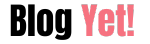






No comment