Ruby on Rails: Building a RESTful API with Ruby on Rails and JWT Au......

Coding
Here's a detailed step-by-step tutorial for creating a multi-step form in Ruby on Rails using form objects and session storage. This tutorial assumes you're familiar with basic Rails concepts and have Rails installed on your machine.
By applying these techniques, you can create multi-step forms that handle complex user input in a more user-friendly and manageable way. These forms are particularly useful in scenarios like sign-up processes, checkouts, or any situation where users need to provide a significant amount of information.
By applying these techniques, you can create multi-step forms that handle complex user input in a more user-friendly and manageable way. These forms are particularly useful in scenarios like sign-up processes, checkouts, or any situation where users need to provide a significant amount of information.
As a next step, consider enhancing this setup by adding features like AJAX for smoother transitions between steps, or integrating third-party APIs for real-time data validation or suggestions. This tutorial serves as a strong foundation for building more advanced and user-centric forms in your Rails applications.
Step 1: Setting Up the Rails Application
1.1 Initialize a New Rails App
First, create a new Rails application:
rails new multi_step_form cd multi_step_form
1.2 Generate Models
Let’s assume our multi-step form collects a user’s details across three steps: User, Profile, and Address.
Generate the models:
Generate the models:
rails generate model User email:string password_digest:string rails generate model Profile first_name:string last_name:string user:references rails generate model Address street:string city:string zip:string user:references
Run the migrations:
rails db:migrate
1.3 Add bcrypt for Secure Passwords
To handle passwords securely, we’ll use the bcrypt gem. Add it to your Gemfile It is usually preinstalled by rails already:
# Gemfile gem 'bcrypt', '~> 3.1.7'
Run bundle install:
bundle install
Update the User model to handle passwords:
# app/models/user.rb class User < ApplicationRecord has_secure_password has_one :profile has_one :address end
Step 2: Creating the Form Objects
We’ll create separate form objects for each step in the process. These form objects will handle validations and data encapsulation.
Create a forms directory in app to store our form objects:
mkdir app/forms
Step 1 Form Object: UserForm
# app/forms/user_form.rb
class UserForm
include ActiveModel::Model
attr_accessor :email, :password, :password_confirmation
validates :email, presence: true, format: { with: URI::MailTo::EMAIL_REGEXP }
validates :password, presence: true, confirmation: true
end
Step 2 Form Object: ProfileForm
# app/forms/profile_form.rb class ProfileForm include ActiveModel::Model attr_accessor :first_name, :last_name validates :first_name, :last_name, presence: true end
Step 3 Form Object: AddressForm
# app/forms/address_form.rb class AddressForm include ActiveModel::Model attr_accessor :street, :city, :zip validates :street, :city, :zip, presence: true end
Step 3: Managing State with Session Storage
3.1 Update the Controller
Generate a controller to handle the multi-step form:
rails generate controller Registration new_user new_profile new_address create
Now, modify the RegistrationController:
# app/controllers/registration_controller.rb
class RegistrationController < ApplicationController
def new_user
@user_form = UserForm.new(session[:user_form])
end
def new_profile
redirect_to new_user_registration_path unless session[:user_form]
@profile_form = ProfileForm.new(session[:profile_form])
end
def new_address
redirect_to new_user_registration_path unless session[:user_form] && session[:profile_form]
@address_form = AddressForm.new(session[:address_form])
end
def create
@user_form = UserForm.new(session[:user_form])
@profile_form = ProfileForm.new(session[:profile_form])
@address_form = AddressForm.new(session[:address_form])
if @user_form.valid? && @profile_form.valid? && @address_form.valid?
user = User.create!(
email: @user_form.email,
password: @user_form.password
)
user.create_profile!(
first_name: @profile_form.first_name,
last_name: @profile_form.last_name
)
user.create_address!(
street: @address_form.street,
city: @address_form.city,
zip: @address_form.zip
)
reset_session
redirect_to root_path, notice: 'Registration completed successfully!'
else
render :new_user
end
end
def update_user
@user_form = UserForm.new(user_form_params)
if @user_form.valid?
session[:user_form] = user_form_params
redirect_to new_profile_registration_path
else
render :new_user
end
end
def update_profile
@profile_form = ProfileForm.new(profile_form_params)
if @profile_form.valid?
session[:profile_form] = profile_form_params
redirect_to new_address_registration_path
else
render :new_profile
end
end
def update_address
@address_form = AddressForm.new(address_form_params)
if @address_form.valid?
session[:address_form] = address_form_params
redirect_to create_registration_path
else
render :new_address
end
end
private
def user_form_params
params.require(:user_form).permit(:email, :password, :password_confirmation)
end
def profile_form_params
params.require(:profile_form).permit(:first_name, :last_name)
end
def address_form_params
params.require(:address_form).permit(:street, :city, :zip)
end
end
Step 4: Building the Multi-Step Form Interface
4.1 Create Views for Each Step
Create views for each step:
Step 1: User Form
<!-- app/views/registration/new_user.html.erb -->
<h2>Step 1: User Information</h2>
<%= form_with model: @user_form, url: update_user_registration_path, method: :patch do |form| %>
<div>
<%= form.label :email %>
<%= form.email_field :email %>
</div>
<div>
<%= form.label :password %>
<%= form.password_field :password %>
</div>
<div>
<%= form.label :password_confirmation %>
<%= form.password_field :password_confirmation %>
</div>
<%= form.submit "Next" %>
<% end %>
Step 2: Profile Form
<!-- app/views/registration/new_profile.html.erb -->
<h2>Step 2: Profile Information</h2>
<%= form_with model: @profile_form, url: update_profile_registration_path, method: :patch do |form| %>
<div>
<%= form.label :first_name %>
<%= form.text_field :first_name %>
</div>
<div>
<%= form.label :last_name %>
<%= form.text_field :last_name %>
</div>
<%= form.submit "Next" %>
<% end %>
Step 3: Address Form
<!-- app/views/registration/new_address.html.erb -->
<h2>Step 3: Address Information</h2>
<%= form_with model: @address_form, url: update_address_registration_path, method: :patch do |form| %>
<div>
<%= form.label :street %>
<%= form.text_field :street %>
</div>
<div>
<%= form.label :city %>
<%= form.text_field :city %>
</div>
<div>
<%= form.label :zip %>
<%= form.text_field :zip %>
</div>
<%= form.submit "Finish" %>
<% end %>
4.2 Routing
Add the necessary routes to your config/routes.rb file:
# config/routes.rb Rails.application.routes.draw do root "welcome#index" resource :registration, only: [] do get :new_user, on: :collection patch :update_user, on: :collection get :new_profile, on: :collection patch :update_profile, on: :collection get :new_address, on: :collection patch :update_address, on: :collection get :create, on: :collection end end
Step 5: Testing the Multi-Step Form
5.1 Unit Tests for Form Objects
Write tests for each form object to ensure validations work correctly:
# test/forms/user_form_test.rb
require "test_helper"
class UserFormTest < ActiveSupport::TestCase
test "valid user form" do
form = UserForm.new(email: "[email protected]", password: "password", password_confirmation: "password")
assert form.valid?
end
test "invalid without email" do
form = UserForm.new(password: "password", password_confirmation: "password")
assert_not form.valid?
end
end
5.2 Integration Tests
Write integration tests to simulate the user moving through the form:
# test/integration/registration_flow_test.rb
require "test_helper"
class RegistrationFlowTest < ActionDispatch::IntegrationTest
test "successful registration" do
get new_user_registration_path
assert_response :success
patch update_user_registration_path, params: {
user_form
we've walked through the process of creating a multi-step form in a Ruby on Rails application using form objects, session storage, and service objects. By breaking down the form into manageable steps, we enhanced the user experience, allowing users to input complex data in a structured and intuitive way.
Leave a Reply
More Form Aurthor
-
1April 10, 2024
-
2August 20, 2024
-
3April 17, 2024
Categories
- Stories 1 Post
- Sports 1 Post
- Food 2 Posts
- Coding 5 Posts
- Manifestation No Post
- Music No Post
- History 3 Posts
- Enternament 3 Posts
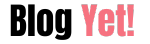




2 comments
This was so helpful thanks a lot and cheers this tutorial was so detailed and educational thanks again.
you very welcome Im glad I could help.