
Coding
This tutorial will guide you through setting up a custom payment gateway in Rails to handle subscriptions. Instead of using popular options like Stripe or PayPal, we’ll take a direct approach to integrate with a gateway that doesn’t require a dedicated gem. After searching for tutorials on setting up a Rails payment system, I found that most focus on Stripe and require a gem. This tutorial offers a gem-free, straightforward approach to help you understand the fundamentals ideal if you need to work with a custom or less common payment provider.
This setup ensures secure and reliable payment handling with custom gateway integration and webhook support. By following these steps, you create a foundation that safeguards transactions and provides a seamless user experience. Please notice that I did not bother to run command to generate a model this is just to give a general idea thanks.
1. Setting Up Webhook Endpoints
This setup ensures secure and reliable payment handling with custom gateway integration and webhook support. By following these steps, you create a foundation that safeguards transactions and provides a seamless user experience. Please notice that I did not bother to run command to generate a model this is just to give a general idea thanks.
1. Setting Up Webhook Endpoints
-
Define the Webhook Controller
Create a controller to handle webhook events sent by the payment gateway.
# app/controllers/webhooks_controller.rb
class WebhooksController < ApplicationController
skip_before_action :verify_authenticity_token
before_action :authenticate_webhook
def payment_status
event = JSON.parse(request.body.read)
process_event(event)
head :ok
end
private
def authenticate_webhook
provided_signature = request.headers['Webhook-Signature']
payload = request.raw_post
secret = ENV['WEBHOOK_SECRET']
expected_signature = OpenSSL::HMAC.hexdigest("SHA256", secret, payload)
head :unauthorized unless ActiveSupport::SecurityUtils.secure_compare(provided_signature, expected_signature)
end
def process_event(event)
case event["type"]
when "payment.success"
handle_success(event)
when "payment.failed"
handle_failure(event)
end
end
def handle_success(event)
user = User.find_by(id: event["data"]["user_id"])
if user
user.subscription.update(status: 'active')
# Record payment details as needed
end
end
def handle_failure(event)
user = User.find_by(id: event["data"]["user_id"])
if user
user.subscription.update(status: 'failed')
# Additional failure handling logic
end
end
end
-
Configuring Routes
Add a route for the webhook.
-
Environment Variables for Webhook Security
Add a WEBHOOK_SECRET in your .env file to secure the webhook endpoint.
WEBHOOK_SECRET="your_webhook_secret"
2. Securing Communications
-
Enforce SSL
Ensure your Rails application enforces SSL in production.
# config/environments/production.rb config.force_ssl = true
-
Use HMAC for Webhook Authentication
In the controller above, we used HMAC for authenticating the webhook request. This method ensures that requests only come from a trusted source.
3. Validating Payment Data
-
Verify Payment Details in the Service Class
Add checks to validate data integrity when processing payments.
# app/services/payment_gateway_service.rb def validate_payment(response) # Ensure response contains expected fields return false unless response["status"] == "success" && response["amount"] == @amount true end
-
Add Payment Model to Log Transactions
Store a log of each transaction for later reference or troubleshooting.
# app/models/payment.rb
class Payment < ApplicationRecord
belongs_to :user
validates :status, presence: true
validates :amount, numericality: { greater_than: 0 }
end
4. Confirm Payment Completion
-
Mark Payment as Complete Only on Webhook
Use the webhook as the final confirmation of payment status, rather than immediately marking a payment as successful upon user request.
# app/controllers/subscriptions_controller.rb
class SubscriptionsController < ApplicationController
def create
plan = SubscriptionPlan.find(params[:plan_id])
service = PaymentGatewayService.new(current_user, plan.price)
result = service.create_payment
if result["status"] == "pending"
# Only mark subscription active when webhook confirms payment
Subscription.create!(user: current_user, subscription_plan: plan, status: 'pending')
redirect_to dashboard_path, notice: "Payment initiated. Awaiting confirmation."
else
redirect_to new_subscription_path, alert: "Payment failed: #{result['error_message']}"
end
end
end
5. Additional Security Steps
-
Add Rate Limiting for Webhook Endpoint
Use Rack Attack or a similar gem to limit requests to your webhook endpoint, preventing denial-of-service (DoS) attacks.
# config/initializers/rack_attack.rb
Rack::Attack.throttle("webhooks/ip", limit: 5, period: 60) do |req|
req.ip if req.path == "/webhooks/payment_status"
end
-
Encrypt Sensitive Data
Encrypt sensitive data fields in your database (e.g., Payment model fields) using Rails’s encryption features.
# app/models/payment.rb class Payment < ApplicationRecord encrypts :card_number, :cvv, :expiry_date, deterministic: true end
6. Testing the Webhook
-
Use ngrok for Local Testing
Use ngrok to expose your local server and receive webhook events for testing purposes.
ngrok http 3000
-
Mock Webhook Requests
Use a tool like Postman to simulate webhook requests, verifying your application handles them correctly.
Leave a Reply
More Form Aurthor
-
1April 10, 2024
-
2August 20, 2024
-
3April 17, 2024
-
4April 19, 2024
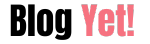





No comment